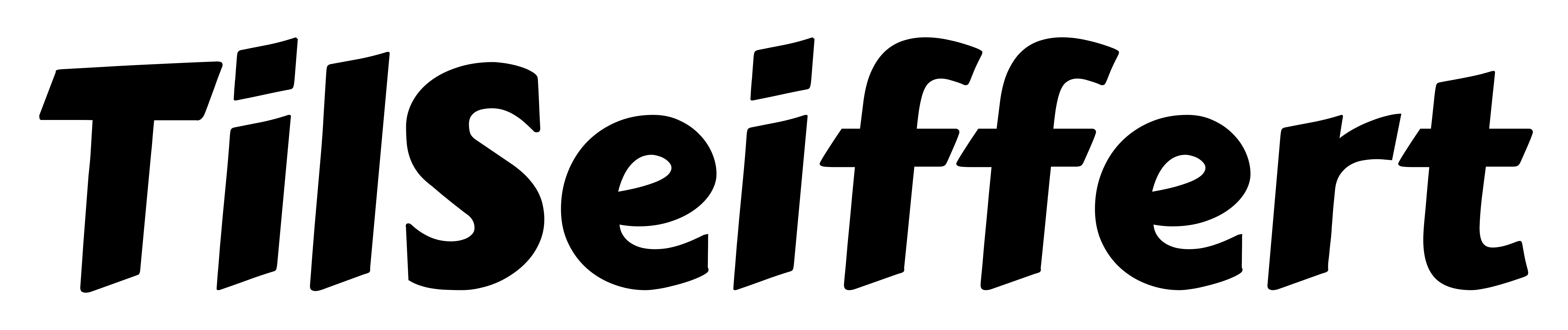Obsidian
Easy Reordering of Numbered Lists in Obsidian
Obsidian is a popular markdown note-taking application, but when it comes to reordering a numbered list in edit-mode, it can be a hassle. In this article, I will explain a simple and quick solution to rearrange numbered lists in Obsidian without any plugins.
The Hack
Here’s how you can reorder numbered lists in Obsidian quickly:
- Select the first line of the list you want to rearrange.
- Indent the line using the
Tabkey. - Unindent the line using
Shift+Tab. - By using this simple trick, Obsidian will automatically reorder your numbered list as desired.
See my screencast below to see it in action:
Beitrag lesen